Advanced (Level 3) Word Course
This advanced Word course will show you how to use the top-end features in Microsoft Word to develop efficiency, consistency and a high degree of automation
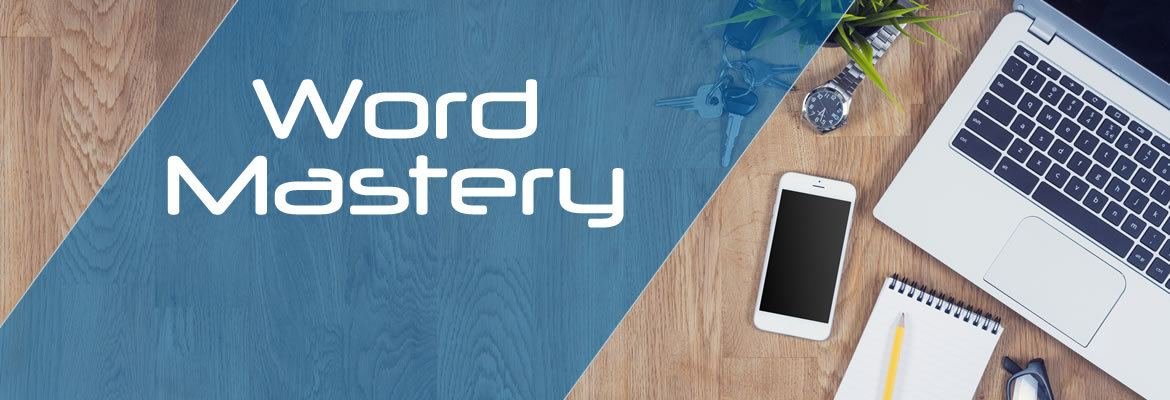
Course Description
If you are an experienced Word user who creates or maintains large documents, and you want to master top-end features like table of contents, styles, indexes, bookmarks, cross referencing and fields, then this advanced Word course is perfectly suited to you.
The course will fill in your knowledge gaps and arm you with a fistful of new tools that will add the final polish and efficiency to your documents.
Want To Customise Your Content?
Don't see exactly what you want in the topic list below?
You are welcome to swap topics in and out from the different courses available to create your own custom course.
We can accommodate all requests. Customisation is 100% free.
Let us deliver a powerful course with useful content that you or your staff will actually use. Tailor the training around your own needs and requirements.
Duration
Corporate group training: 1 day.
Private 1-on-1 training: 3-4 hours.
Prerequisites
This course is for experienced Word users who have used Word regularly for at least 12 months.
As a rough guide you should be comfortable with at least 80% of the intermediate? Word course.
Versions Taught
Our computers are always installed with the latest version of Office. The current version is Word 365 (desktop).
If you have an earlier or Word such as Word 2016 or Word 2013 we will explain any key differences during the training.
Still using Word 2010 or earlier? It's time to say goodbye to an old friend and upgrade! Microsoft don't support this version any more.
